Easy to Get Started! How to Start Using Trader Cashback [with Image Guide]
This page explains how to use Trader Cashback with images.
You can easily use Trader Cashback in just 2 steps.
Step 1: Create a Trader Cashback account
Move to the Trader Cashback account registration page from the following link:
Enter your registration details.
- Name (alphabetical characters): Enter your name
- E-mail address: Enter the e-mail address you wish to register
- Password: Password to register
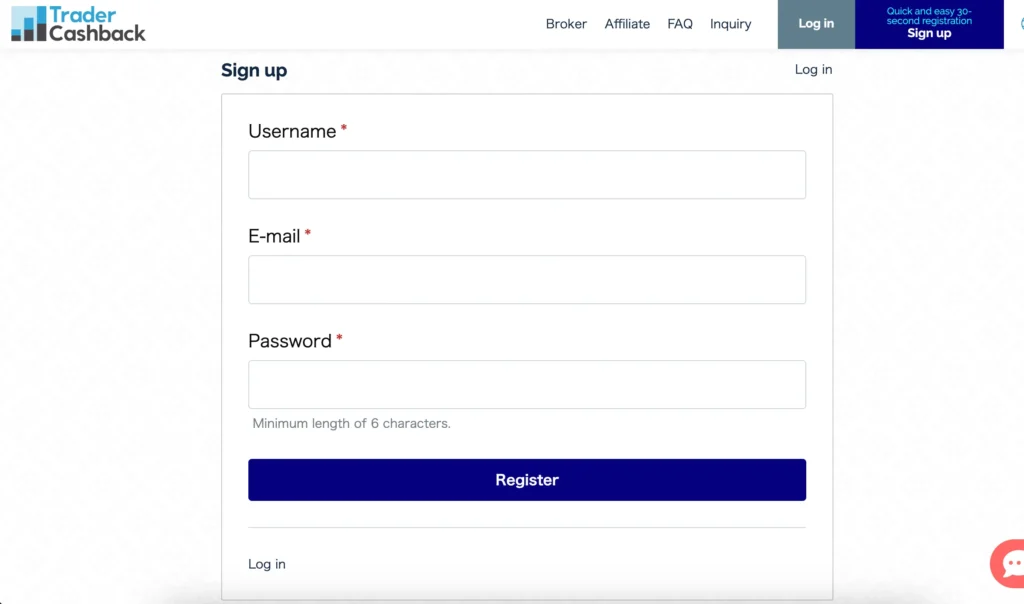
After entering your information and click “Register,” you will receive an activation email.
Click the link in the email you received to complete your registration to use Trader Cashback.
Next, please open a broker account and then proceed to step2 “Register your broker account with Trader Cashback”.
Step 2: Register your broker account with Trader Cashback.
If you have opened a broker account using the broker button on Trader Cashback below, log in and click on “Go Register Page” on “My Page” to proceed to the broker account registration page.


Click the broker button to see a dropdown menu and select the broker you want to register. (e.g. exness)
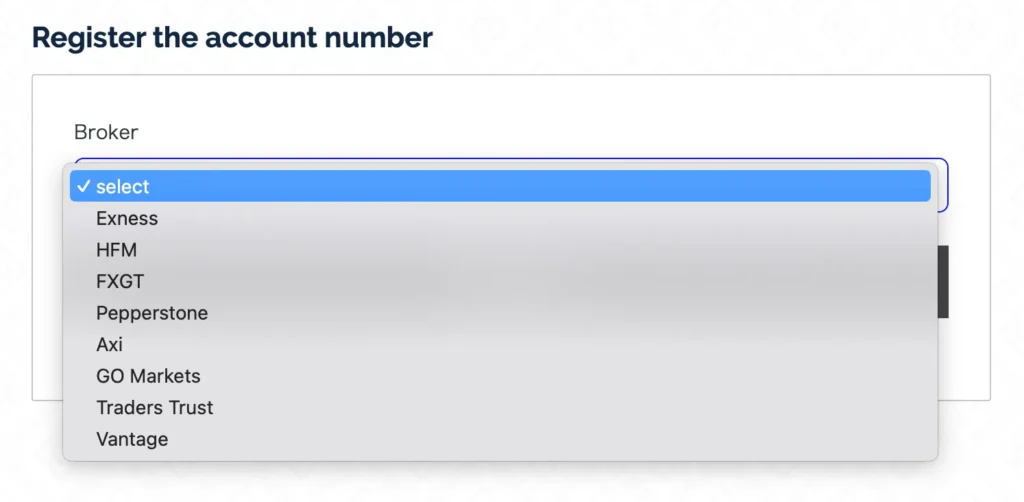
Enter the account number and other information required for registration. (For exness only, an email address registered with exness is required.)
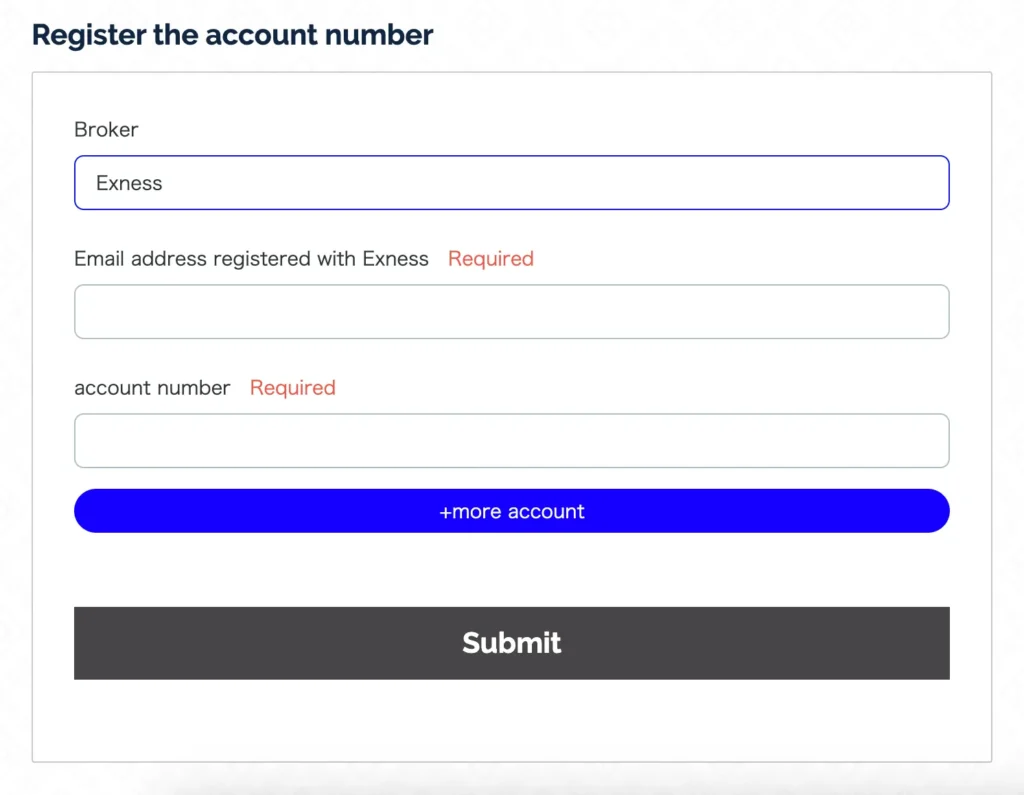
Please wait a moment while Trader Cashback checks to see if your account is eligible for cashback.

That’s it! Now you just need to trade to earn cashback.
Trading History
Your confirmed account will be reflected in the “Trading History” on My Page.
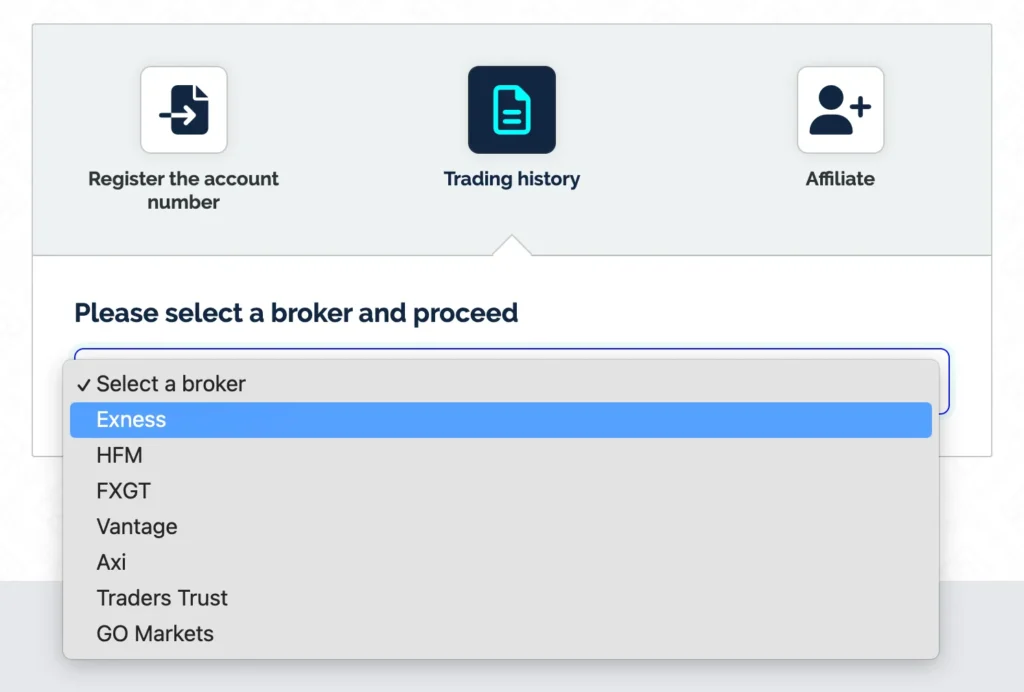

Conclusion
Use Trader Cashback to start trading advantageously and easily!



