Explanation of how to change IB (partner) and switch cashback companies for Exness with images! Receive your cash back!

This article is for those who already have an Exness account and wish to make an IB change.
If you follow the IB change procedure described in this article, you will be able to receive your cash back through Trader Cashback.
There are two ways to change your IB in Exness
・Contact Exness support
・Create a new Exness account with a different email address

Exness allows one person to create multiple accounts.
①Advantages/Disadvantages of contacting Exness Support
- Retain your current premium status.
- Processing on Exness support side usually takes 2-3 business days
- IB change may be rejected
②Advantages/disadvantages of creating a new account with a different email address
- Quick process, takes about 5 minutes.
- You can start receiving cashback immediately.
- All premier ranks and unlimited leverage releases must be done from the beginning.
This section explains how to contact Exness Support.
The step is as follows
- Contact Exness Support via Chat/Email
- Apply for IB change from My Page
- Open additional account after receiving completion email
Contact Exness support via chat or email
First, submit your IB change request via Exness live chat or email.

Live chat is recommended as it is faster.
live chat
For live chat, select “Transfer to Live Support” from the chat symbol in the lower right corner.
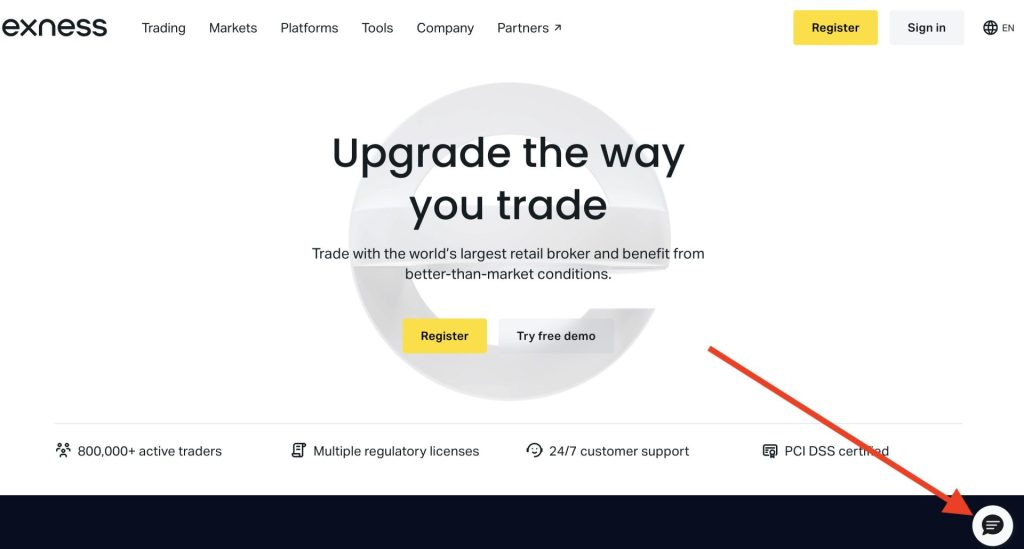
For email, please send an email to support@exness.com
Request to change IB
- Name
- Account number (MT4/MT5 number)
- Phone number
- Last deposit date
Receive a response
You send a message via email or live chat,
You will receive a reply within 72 hours of receiving the email, asking you to submit an IB change request.
Log in to Exness
Click on “Settings” on the left side and scroll down.
Fill in the Partner Change Form
The “Change Partner” section will appear.
Choose “Rebate” as the reason for the partner change and enter the following partner link:
https://one.exness-track.com/intl/en/a/tc1234
Leave the “Website URL where you found the partner” and “Comments” fields blank.
After entering the reason for partner change and partner code, press submit to complete.
Opening Additional Accounts After Receiving Confirmation
Within 3 business days, Exness will send a completion email.
Open additional accounts after receiving this email to ensure they are eligible for Trader Cashback.

Do not forget to open an additional account!





