Explanation with images of how to change IB (partner) by opening an additional account at HFM


I want to use HFM with Trader Cashback, how easy is it to change IB (partner)?

How long does it take to apply for an IB (partner) change?
The process of changing your IB (partner) with HFM is very simple and only requires entering the partner code when opening an additional account.
The accounts opened using this method will be eligible for cashback from Trader Cashback, so please take advantage of it.
Let’s explain how to change your IB (partner) by opening an additional account with HFM with images!
First, access the official HFM website.
First, access the official HFM website.
Once you have logged in to My Page, you can open an additional account. Click on the “Open Trading Account” button marked with an arrow.
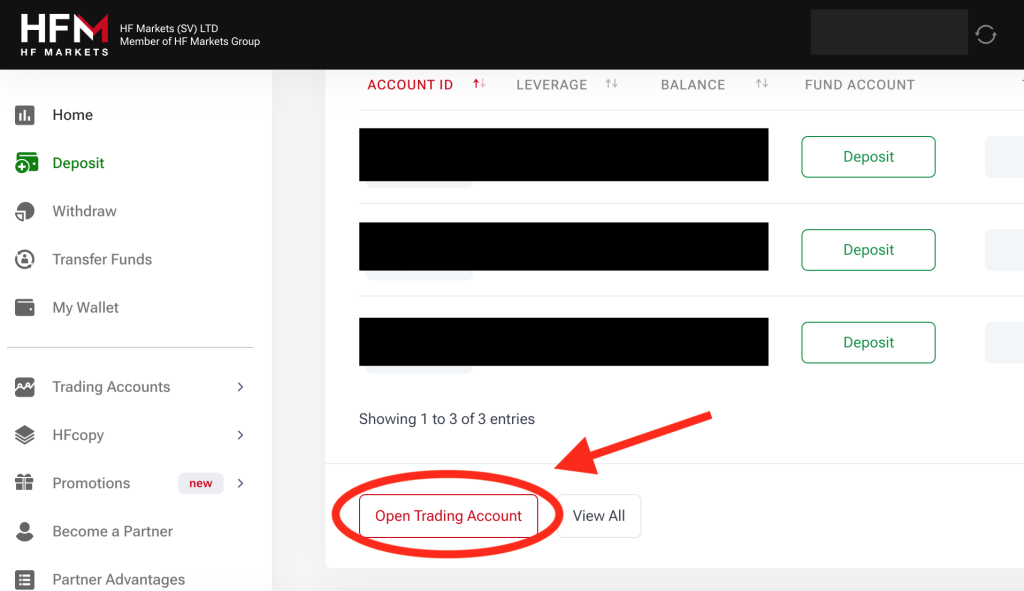
Select Account Type
Select the account type you want to open.

If you want to use deposit bonuses, the Premium account is recommended. For trading with low spreads without using bonuses, the PRO account is recommended.
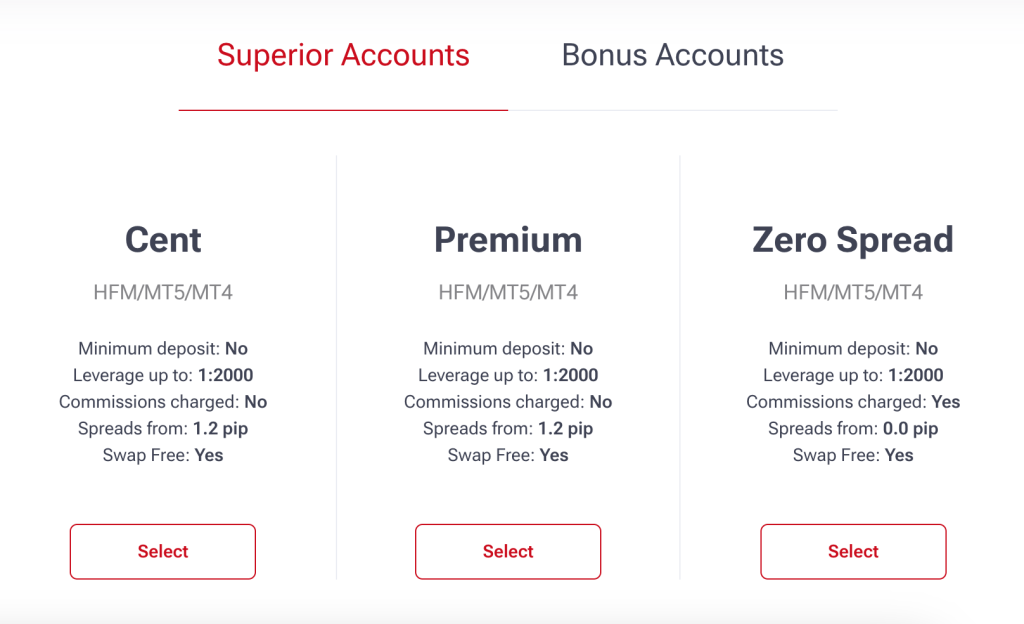
Trading Account Setup
Select your preferred trading platform, account currency, leverage, etc.
Enter IB code “364527“.
Below that, in the field for entering the partner code, enter “364527” and click the Add button.

The account you have opened will now become a Trader Cashback partner (IB) and you will be able to receive your cashback.
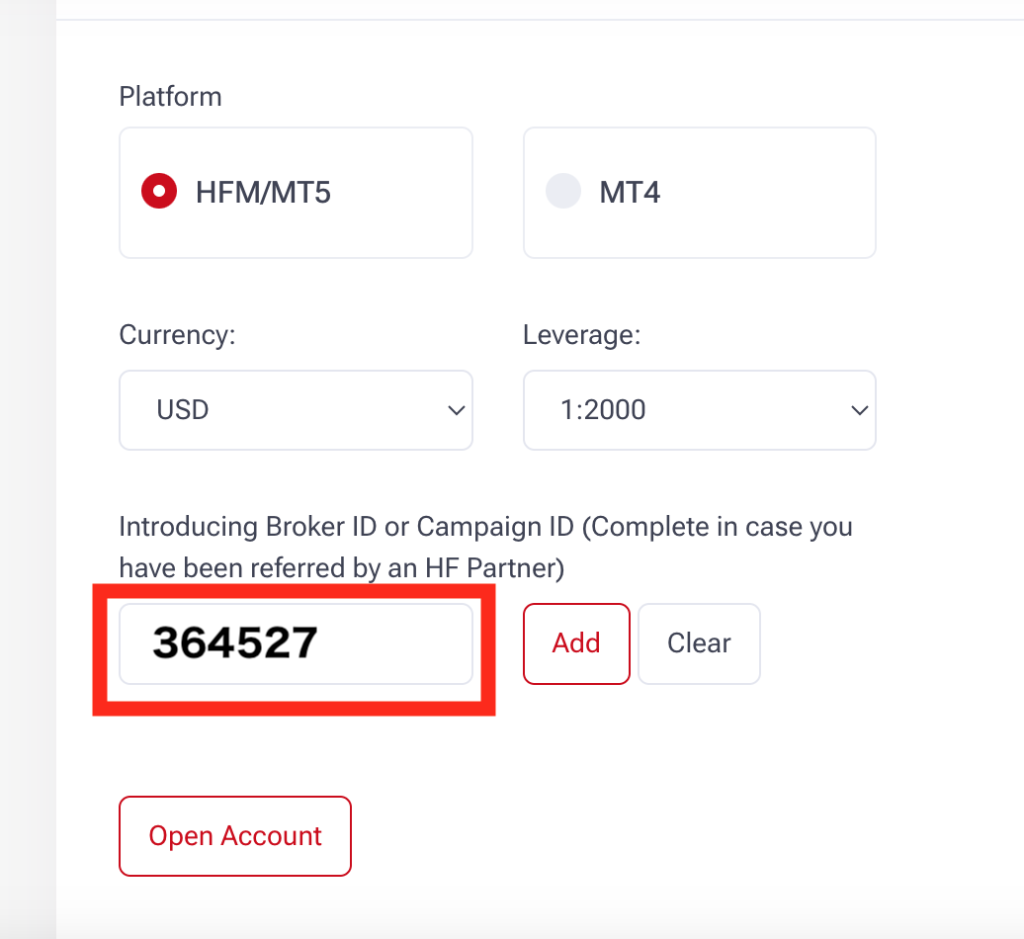
After clicking the add button, a confirmation message will appear. Once confirmed, click the open account button.
Completed opening of additional accounts with Trader Cashback as a partner.
The additional account opening process with the IB change is now complete.
Use the trading account number, server, and password displayed to log in to your MT4/MT5 account. You will also receive your account information by e-mail, so in case you forget it or close the screen, please check it from your e-mail.
If you have not yet completed your deposit, you can deposit here.
Cashback will be generated the next day after you start trading.
Important Points for Changing IB (Partner) by Opening an Additional Account
For those who opened an HFM account outside of Trader Cashback, you will need to enter the partner code every time you open an additional account.
Conclusion
Unlike Exness, there is no need to contact support or create a new account.
You can easily receive cashback from Trader Cashback, so be sure to take advantage of this opportunity.





