The process of opening a new account at Exness explained with images

This is a clear explanation with images of how to open a new account with Exness.
It takes only 5 minutes to open an account!
If you already have an account with Exness, please refer to the article on how to change IB (change partners).
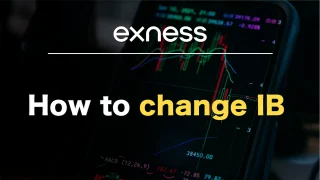
Access the Exness official website
First, click the button below to access the official page.
Exness Official Website
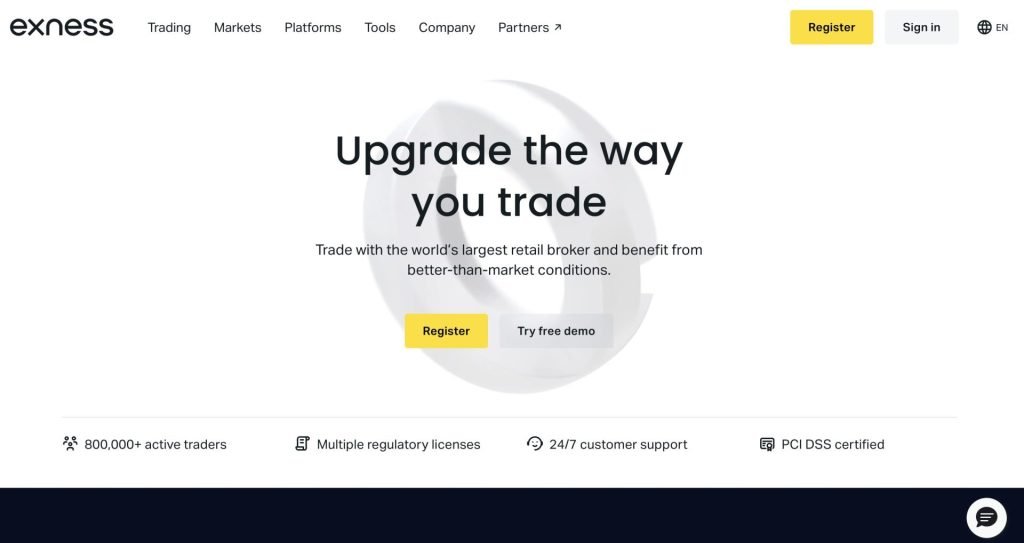
Filling out the New Member Registration Form
Required Information
- Country/Region of Residence
- Email address
- Password for the site (My Page)
- Partner Code
Enter the following information.
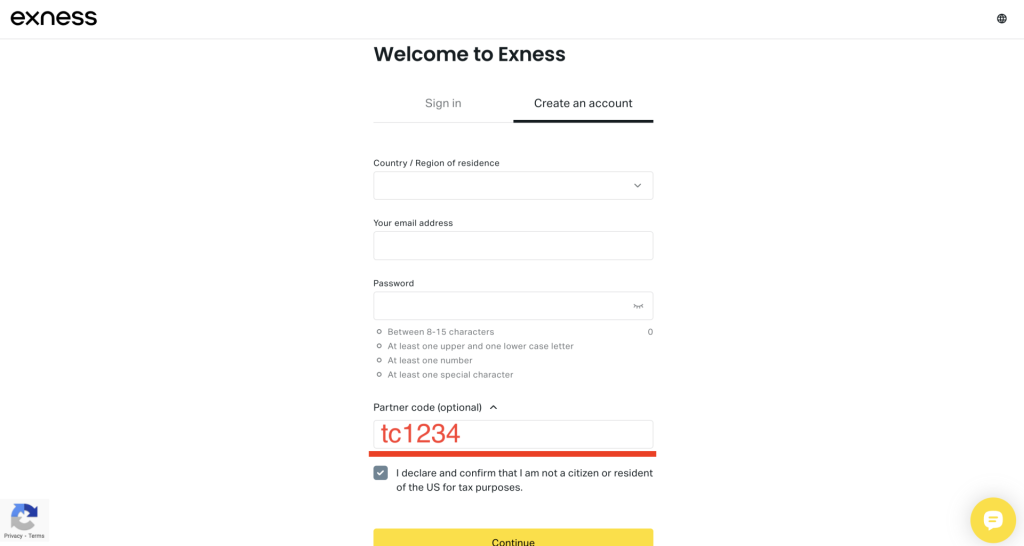
If you wish to receive cashback from Trader Cashback, please enter “tc1234” in the Partner Code field.
Opening an Exness Trading Account
You will be redirected to a page similar to the one below, so click on any one to start the authentication process.
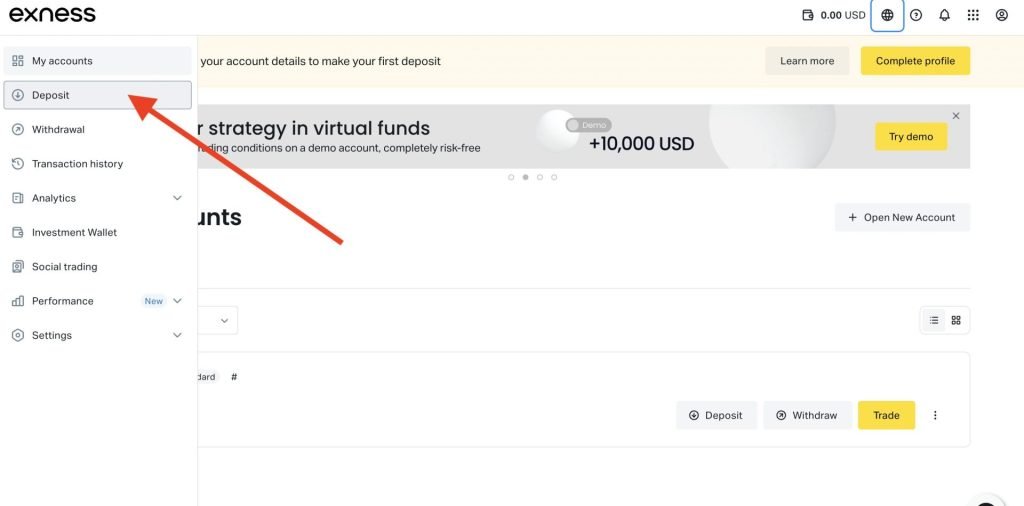
You will be redirected to the deposit page, click on “Verify Profile” in the yellow box.
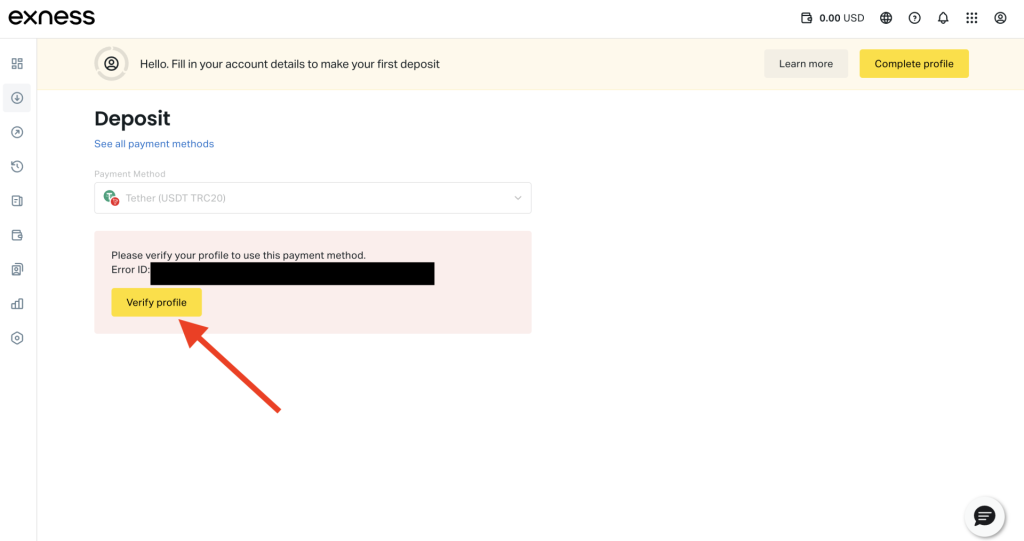
Email Address Verification
You will receive a code with your registered e-mail address. Click on the “Receive Code” button in the yellow box to receive your registration email.
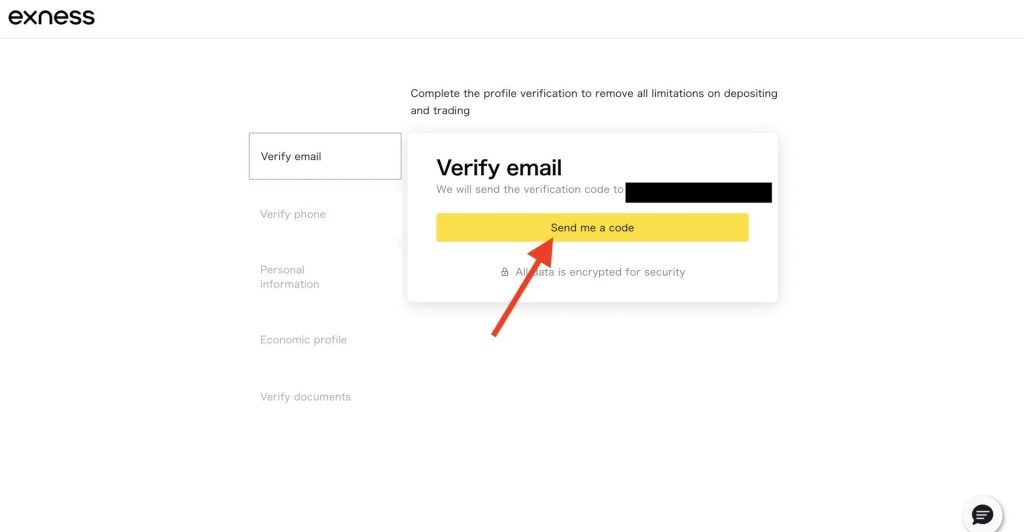
You will receive an email from Exness with the subject “Confirmation Code”. Enter the 6-digit number on the previous screen and click on the Continue button.
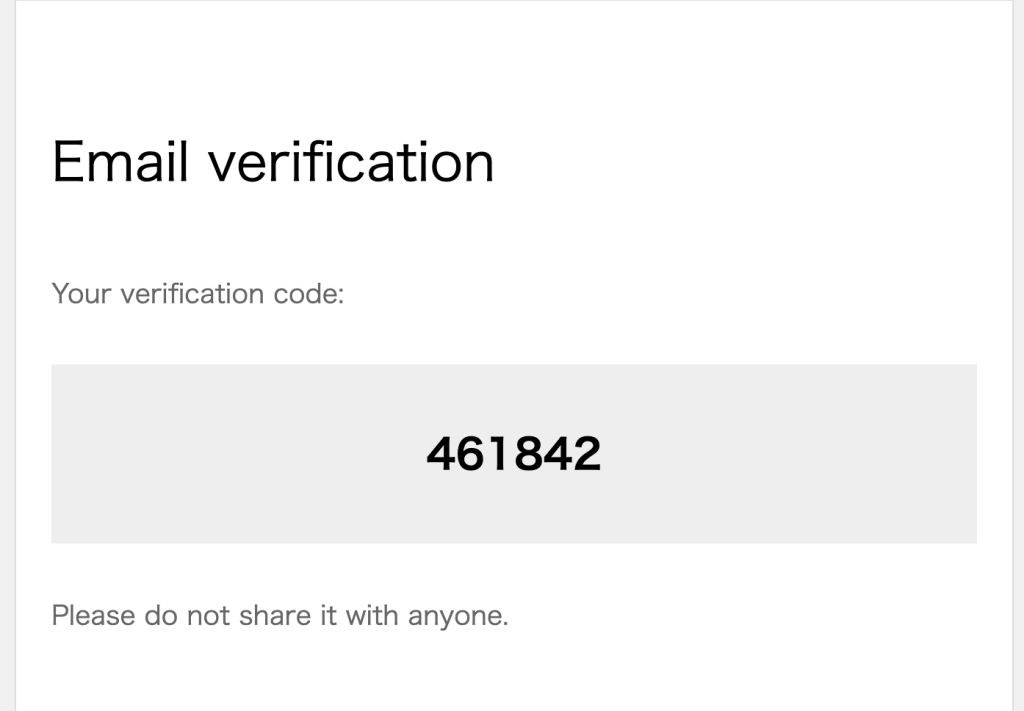
Phone Number Verification
The next step is to authenticate your phone number.
When you receive the verification code, enter it and press the Continue button.
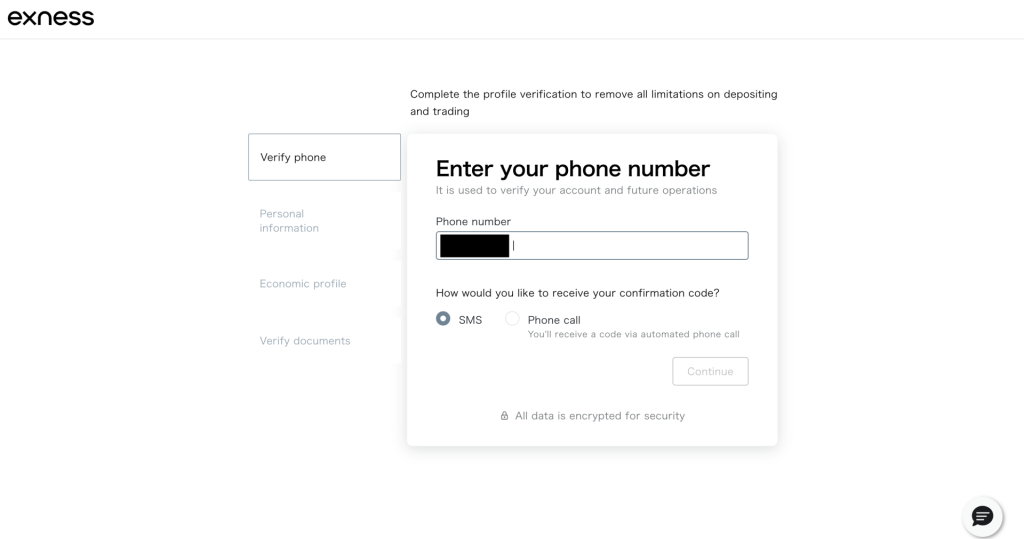
Enter personal information
Information to be entered
- Name
- Gender
- Date of birth
- Address
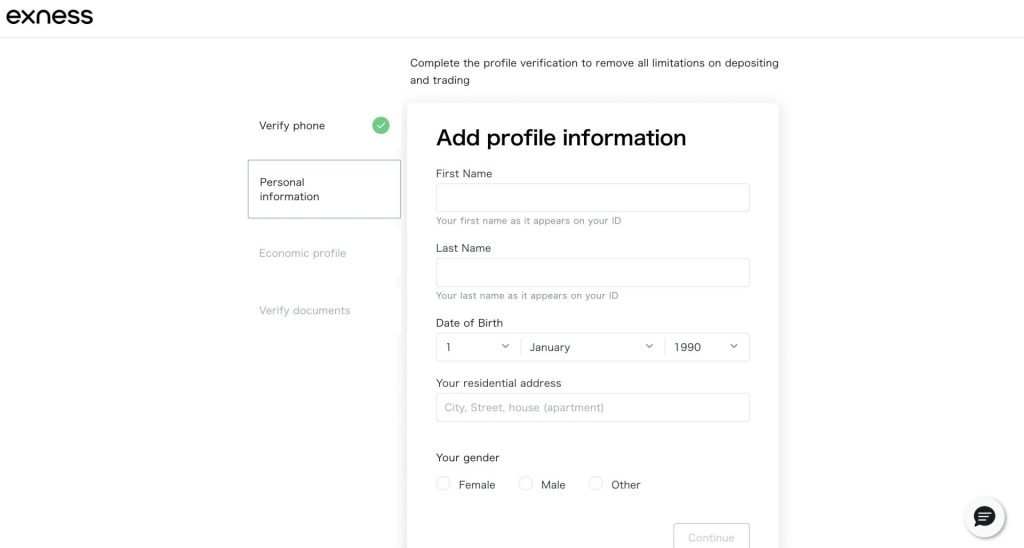
Once you have finished entering your personal information, you will be able to trade. However, some withdrawals and deposits may be restricted until the verification of your identification documents and address proof is completed.
Profile Entry
Required Information
- Occupation
- Employment status
- Trading experience
- Reason for opening account
- Annual income
Select the options that best describe you.
Upload required documents
1 of identification and 1 proof of address are required.
Required documents
- 1 form of identification
- 1 proof of address
Identification document
- Passport,
- driver’s license, etc.
Proof of address
- Driver’s license
- utility bill receipt (electricity, gas, water)
- proof of residence
- tax notice
- bank statement, etc.
Please take a photo with your camera instead of taking a screenshot of the data.
You can also upload from your smartphone.
Opening Additional Accounts
The initial account at Exness will be opened as a Standard account (USD).
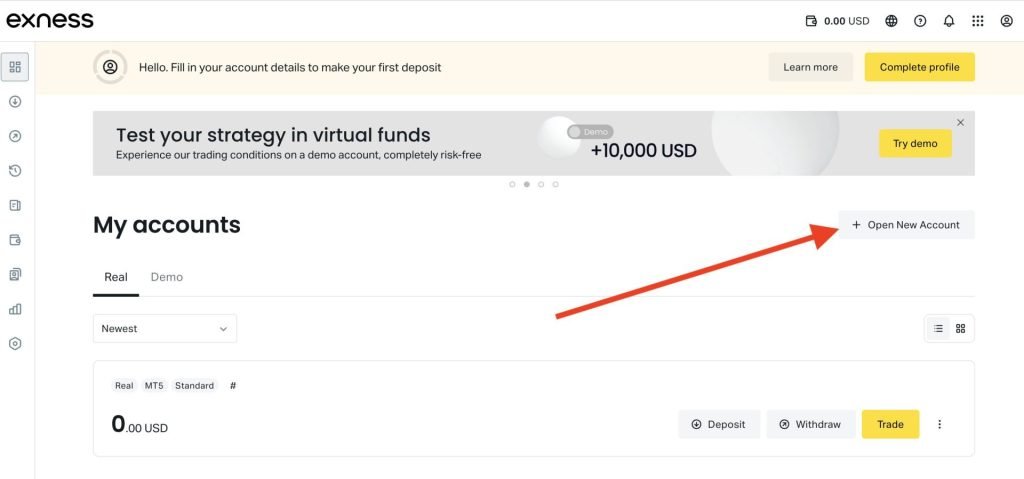
For future trading, it is recommended to open accounts such as a Pro account.
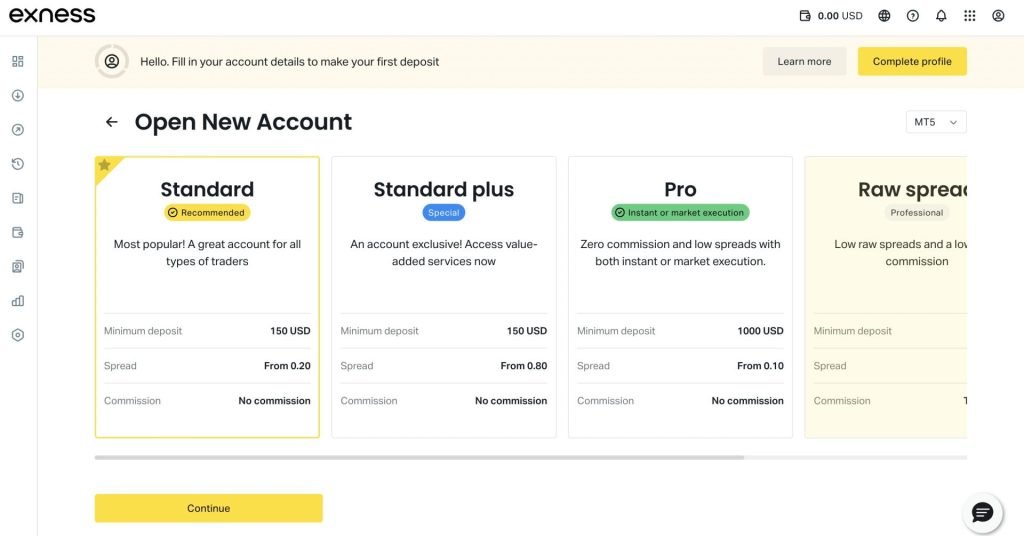
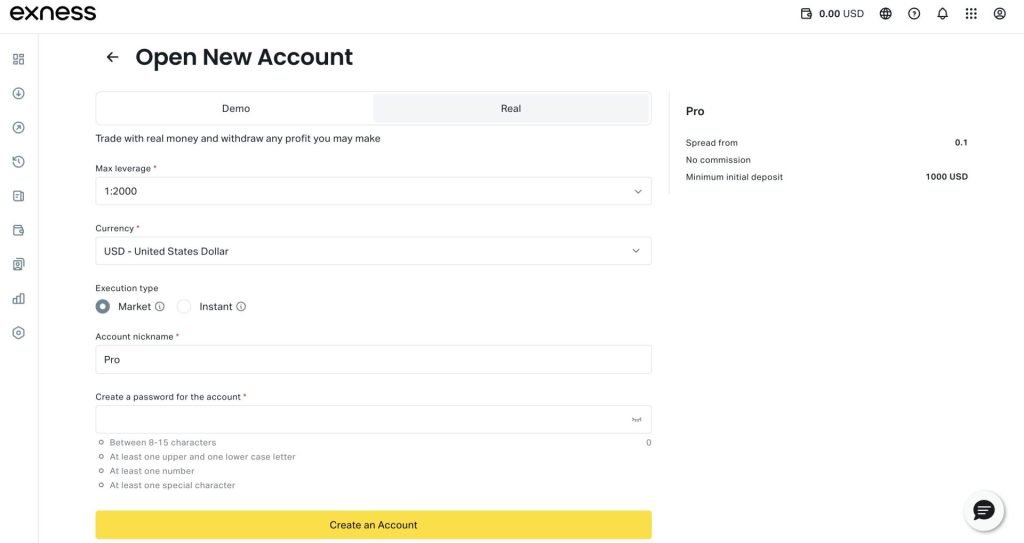
The minimum deposit is 1,000USD, which is a bit high, but the Pro account has very narrow spreads and is ideal for scalping and other trading.
Since execution is instantaneous, execution rejection (requotes) may occur occasionally, but slippage basically does not occur, and trades will be executed at the displayed rate.
To unlock unlimited leverage for each account, the following conditions must be met.
Conditions for Unlimited Leverage
- The effective margin of the trading account must be less than 1000USD
- You must have placed at least 10 orders since account opening.
- You must have traded at least 5 lots since account opening.
The simple way to release unlimited leverage is to place 10 orders of 0.5 lots. (You can hold a position for as little as 1 second)
After that, you can use unlimited leverage (2.1 billion times) if the balance in your account is less than 1000USD.
Please note that you need to set the leverage settings for each account.





